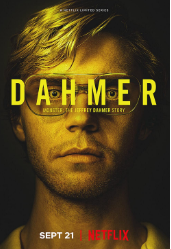Schoology: The New Look in the Massapequa School District
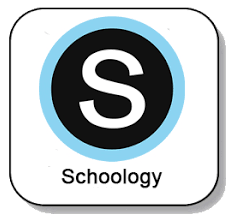
A wave of confusion flooded over Massapequa High School’s students, teachers, and guardians as they attempted to navigate a new management tool, Schoology. After it was announced that PowerSchool Learning, also known as Haiku, was not going to be used after the 2021-2022 school year came to an end, members of the Massapequa High School community were anxious to find out about the new program that would replace it.
This program is known as Schoology, which, contrary to popular belief, is pronounced “skoo-luh-jee” and not “skoo-aa-luh-jee”. In reading this article, you will be exposed to the opinions of fellow Massapequa community members, as well as advice on how to make your experience with Schoology more valuable.
During an interview with a high school student, she explained how Schoology “has a bad and confusing format” and is “too difficult to read and navigate”. Not being able to navigate the Schoology page can result in students not finding their homework or important test dates, which can negatively affect their grade in some classes.
When you first open up Schoology, you will be on the homepage and it will show all of the classes that you are currently enrolled in. If you want to rearrange the tiles so they follow your schedule, then just click and hold the tile, and then drag it to the designated spot. For example, if you have Social Studies first period, just click and hold the specific tiles, and move it all the way to the top of the homepage. This simple trick will help keep the course dashboard more organized, and consequently, it will be easier to navigate.
Another way to stay organized on Schoology is by using the calendar feature. By clicking the calendar icon at the top of Schoology, you can view events and due dates by the month, week, or day. Due dates for assignments, assessments, and important course-related events are automatically added to your calendar and managed by your teachers. The “Upcoming” area on the right side of your home page displays events, assignments, tests/quizzes, and discussions with a due date that are also linked to the calendar.
Considering these tips, we hope this made it easier to manage Schoology. If you ever need additional support while using Schoology, the librarians are here to help! In addition to this resource, the Massapequa School District website has an entire page dedicated to technology support. Learning how to use new technology might be a challenge, but let’s remember to push through the year and do the best you can.